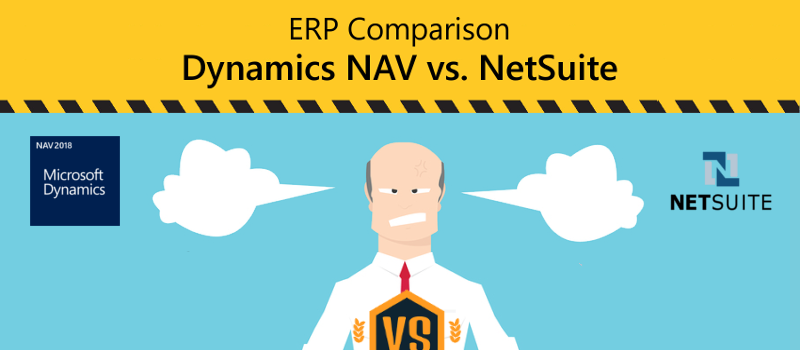
Two common players in the ERP circles that you will run into is Dynamics NAV vs. NetSuite (Read eBook). They each have their own strengths and weaknesses. If you really look ‘under the hood’ of NetSuite’s cloud-based software, you’ll see a limited capability to generate reports and even customization; this, because it doesn’t use ODBC connectivity. The latter allows integration with a number of different applications, such as Excel and other databases, which includes linking to “external sources such as Microsoft SQL Server.”
Dynamics NAV, an enterprise resource planning (ERP) software, meets the criteria mid-sized companies might be looking for: scalable, functionality. For example, if there are users who don’t have an existing Dynamics NAV license, they can still access data and reports through Dynamics Client for Office—the ‘light’ user SKU. Also, users can chose a hybrid deployment that utilizes both on-premise and cloud services.
In comparison, NetSuite users are “all in” when it comes to usage: the software requires full licensing even for users that only need limited access to data and reports. Moreover, ‘on-premise’ is not an option for NetSuite users, which makes it difficult to move data to a third-party vendor.
Because Dynamics NAV is scalable, businesses are not paying for modules they are not using. What’s more, the software is “highly customizable,” as Microsoft partners offer options for “industry-specific configurations.”
As the SoftwareAdvice website points out, Dynamics NAV, which deploys on the Windows OS and is “particularly strong in manufacturing and distribution, provides functionality for:
“…financial management, human resources management, manufacturing, multiple and international sites, project management, sales and marketing, service management, supply chain management and business intelligence.”
Discover the Dynamics NAV Difference. Contact us to learn more about an on-premise, or hybrid implementation.





